PART B
Step 1: Adding media to your media library
…..is as simple as drag and drop. There are some file types that work and some that don’t – so look carefully at the list.
Types of Files:
- pictures – jpg, png, gif NOT tiff
- video – .mov (.mp4, m4v not yet)
- pdf, MS Office/Open Office documents
First….
- Select Media from the side menu
- Choose Add Media and a window opens up for files to be dragged and dropped onto for upload. The status of each file’s upload is listed under the ‘drop box’.
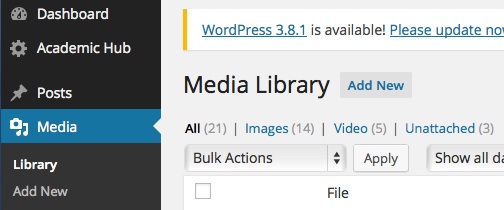
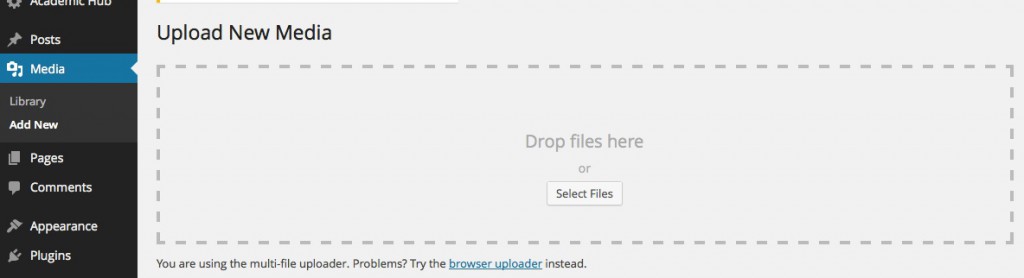
Then….
1. Adjust the size
Finally….
Step 6: Adding, formatting text on your pages
…by typing directly onto your WordPress page OR you can copy and paste from other documents you have typed.
Step 7: Double check privacy and access!
….and your site is live!
