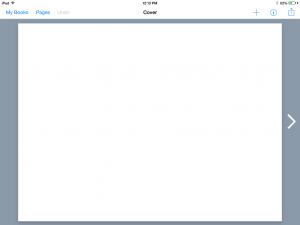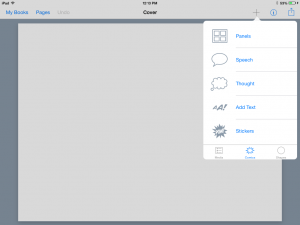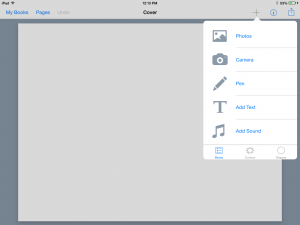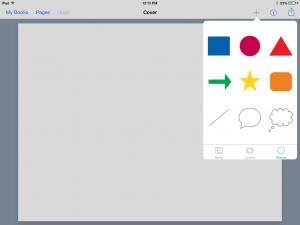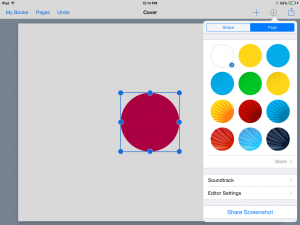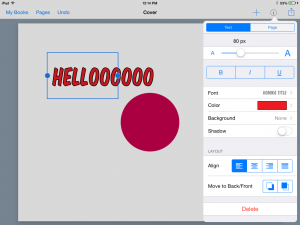Create in BookCreator — one of the most versatile apps in our core suite. Create rich, multi-media ebooks and digital graphic novels.
First, select a shape: (If you are going to combine books, they must all be the same shape)
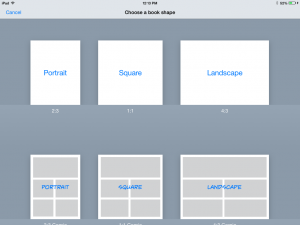
The two buttons you need to create are the + button (which adds elements) and the i button which adds effects to the elements
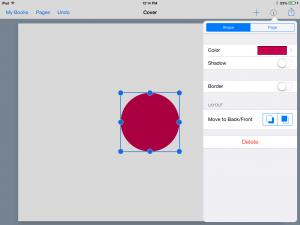
Touch an element on the + menu to place it on the page. With the element selected, touch the i button and see what effects can be added or changed
The share button is the third choice– use this to send your book to ownCloud.